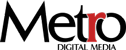The Retail and Hospitality solution includes engaging audio and visual displays to attract customers and create memorable experiences about the services, features, amenities and specialities. We provide innovative and modern technologies to present the displays in the most attractive way
Immersive audiovisual experiences for guests and employees, enhanced with AI and IoT technologies. Systems are designed to ensure clear communication in large spaces and improve overall operations, safety, and guest or employee experience.
P A Systems
Microphone Units: These are used for making live announcements, either from a central control room or designated areas within the hotel or office. In many modern systems, they are wireless, allowing greater mobility and flexibility for staff.
Speakers: PA speakers are strategically placed throughout different areas such as lobbies, corridors, restaurants, conference rooms, and outdoor spaces. In offices, they may be placed in common areas like reception, hallways, and meeting rooms. Depending on the environment, the speakers may be ceiling-mounted, wall-mounted, or even outdoor weatherproof models.
Zoning Capability: A modern PA system allows the building to be divided into different zones. This feature ensures that announcements can be targeted to specific areas, such as the lobby, meeting rooms, or particular floors, rather than the entire building at once. This is useful for tailored announcements or background music control.
Background Music Integration: In hotels, PA systems often play background music in common areas like the lobby, spa, or restaurant. This enhances the guest experience by creating a pleasant ambiance. In offices, background music might be used in shared areas to improve employee comfort.
Emergency Notification System: PA systems are often integrated with emergency alert systems. In the event of a fire, security threat, or evacuation, pre-recorded or live emergency announcements can be broadcasted across all zones or specific areas, ensuring people are informed and can respond quickly.
Digital Control Panels: Modern PA systems often come with a digital control interface that allows easy control over volume, zones, pre-recorded messages, and music selection. These panels can be centralized or installed in multiple locations for quick access.
Pre-recorded Messages: In hotels and offices, PA systems can be programmed with pre-recorded messages for routine announcements, like safety reminders, opening hours, or welcome messages for guests or visitors.
Benefits of PA Systems in Hotels:
Guest Communication: PA systems allow hotel management to communicate directly with guests, whether it’s to inform them about events, give check-out reminders, or make emergency announcements.
Ambiance and Experience: Background music adds to the atmosphere in lobbies, restaurants, and outdoor areas, enhancing the overall guest experience.
Emergency Management: During fire alarms or other emergencies, a PA system is critical for giving clear instructions to guests, especially in large hotels where quick, effective communication is essential.
Event and Conference Support: Many hotels host events, conferences, or weddings, where PA systems are used to address attendees, play music, or make announcements in ballrooms and conference centers.
Benefits of PA Systems in Offices:
Employee and Visitor Announcements: PA systems are useful for making important announcements to employees or visitors, such as meeting reminders, lost property notifications, or building maintenance updates.
Emergency Alerts: Offices require PA systems for emergency communication, especially in multi-story buildings. They can be used to broadcast evacuation instructions, safety warnings, or weather-related alerts.
Enhanced Productivity: In some office environments, background music or ambient noise played via the PA system can improve focus, mood, and overall productivity.
Visitor Guidance: In large corporate offices or business parks, PA systems help in directing visitors or clients, guiding them to specific locations, or informing them about delays or other important notices.
Additional Features of Modern PA Systems:
- Integration with Fire Alarms and Security Systems: PA systems can be integrated with fire detection and other security systems to automatically trigger evacuation announcements during emergencies.
- Wireless and Networked Systems: Modern PA systems are often wireless or networked over IP, allowing flexibility in installation and control. This reduces the need for complex cabling and makes it easier to scale the system.
- Mobile App Integration: Some systems allow control via mobile apps, making it convenient for staff to manage announcements and music remotely.
State-of-the-art audio and visual systems, including multiple office lighting control systems for optimal productivity. Metro Digital Media provides PA Services and Audio-Video Solutions for boardrooms and conference halls provide essential tools to facilitate seamless communication, collaboration, and presentations in professional settings. These systems are designed to enhance the efficiency of meetings, ensure clear audio for participants, and offer high-quality video for presentations, conferencing, and content sharing.
Public Address (PA) Systems:
- Microphones: High-quality microphones, including wired, wireless, and boundary microphones, are essential for clear voice capture. These may include desktop mics for boardroom tables, handheld mics, or lapel microphones for speakers.
- Amplifiers: The amplifier boosts audio signals from microphones and other sources, ensuring that everyone in the room can hear clearly. In larger spaces, powerful amplifiers ensure that sound reaches the farthest corners.
- Speakers: Wall-mounted or ceiling speakers ensure even sound distribution across the room. In large conference halls, PA systems may use more advanced speaker arrays to provide clear sound to all attendees.
- Audio Mixers: These are used to control audio levels from various sources, ensuring a balanced sound. For example, during a board meeting, mixers can adjust volumes between microphones, video conferencing calls, and background audio.
- Zoning Capabilities: In large conference spaces, the PA system can be zoned, allowing announcements or audio to be targeted to specific sections of the hall. This is useful for segmented events where different rooms may require different audio.
Audio Solutions:
- Acoustic Treatment: Boardrooms and conference halls often require acoustic treatment to minimize echoes and improve sound clarity. This includes sound-absorbing materials on walls and ceilings, as well as strategic speaker placement.
- Digital Signal Processing (DSP): DSP systems optimize the audio experience by filtering out background noise, managing echo cancellation, and balancing audio inputs. This is crucial in large spaces and video conferencing settings.
- Audio Conferencing: Conference rooms often integrate audio conferencing systems that allow for remote participants to join via phone or video call. These systems ensure that both in-room and remote participants can hear and speak clearly without interference or feedback.
Video Solutions:
- Projectors and Screens: High-resolution projectors and motorized projection screens are common in conference halls for presentations. They provide large, clear visuals for presentations, videos, or live feeds, ensuring that all participants can follow along.
- LED Displays: Modern boardrooms and high-end conference halls often use large LED or LCD screens instead of projectors. These screens offer superior brightness, clarity, and color accuracy, ideal for business presentations or video conferencing.
- Video Conferencing Systems: With the rise of remote work, video conferencing is a must. These systems include cameras, microphones, and integrated software solutions (e.g., Zoom, Microsoft Teams) that provide seamless connectivity between in-person and remote participants.
- PTZ (Pan-Tilt-Zoom) Cameras: These cameras automatically track and zoom in on speakers during a meeting, ensuring high-quality video capture for remote participants. PTZ cameras are commonly used in larger boardrooms and conference halls.
- Interactive Displays and Whiteboards: In some boardrooms, touch-enabled interactive displays or smart whiteboards allow presenters to engage with the content directly, making annotations, drawings, or diagrams in real-time during meetings or presentations.
Control Systems:
- Centralized Control Panels: Many modern conference halls and boardrooms have centralized control systems (like Crestron or AMX) that allow users to manage all audio, video, and lighting settings from a single interface. These panels can control everything from adjusting audio levels and video displays to switching between presentation sources and controlling room lighting.
- Wireless Presentation Systems: Solutions like Barco ClickShare or Microsoft Wireless Display Adapters allow presenters to wirelessly connect their laptops or mobile devices to screens, projectors, or audio systems. This eliminates the need for cables and simplifies setup.
- Room Scheduling Integration: In boardrooms and conference halls, many systems can integrate with calendar applications like Outlook or Google Calendar to manage room booking and ensure that technology is pre-configured before meetings.
Lighting and Environmental Controls:
- Lighting Control Systems: Integrated lighting controls allow the lighting in the boardroom or conference hall to be adjusted for different situations, such as dimming the lights during a presentation or increasing brightness during discussions.
- Shades and Blinds Automation: Some advanced rooms include motorized shades or blinds that can be controlled via the same system, improving visibility for presentations or reducing glare during video conferencing.
Collaboration Tools:
- Wireless Microphone Systems: In large boardrooms or conference halls, wireless microphone systems ensure freedom of movement for speakers, making it easy to engage the audience or move around while speaking.
- Document Sharing and Annotation Tools: Digital tools that allow real-time sharing and annotation of documents, presentations, or spreadsheets improve collaboration. Attendees can access, comment on, and edit shared materials from their devices.
Video and Audio Recording Solutions:
- Recording Systems: Many boardrooms and conference halls are equipped with recording systems to capture meetings, presentations, or events. These recordings can be used for training, documentation, or review purposes.
- Live Streaming and Broadcasting: For larger events, boardrooms and conference halls may be set up with live streaming capabilities to broadcast meetings or presentations to a broader online audience.